 on the
on the
Changing the style of existing text is easy too. You simply
highlight the text you want to change, and select the desired style change. Let's try it.Center Existing Text
Highlight the sentence "This line is bold."
To do this, move your mouse cursor in front of the letter "t" in "This" and click. Next,
Highlighting and dragging may take a little practice.
Click the Center Button  on the
on the
Bold Existing Text
Highlight "change" in the third sentence
Click the Bold Button 
Underline Existing Text
Highlight "Correcting" in the second sentence
Click the Underline Button 
Combine Features
Highlight "problem" in the third sentence
Click the Bold Button 
Click the Underline Button 
Press the Home key
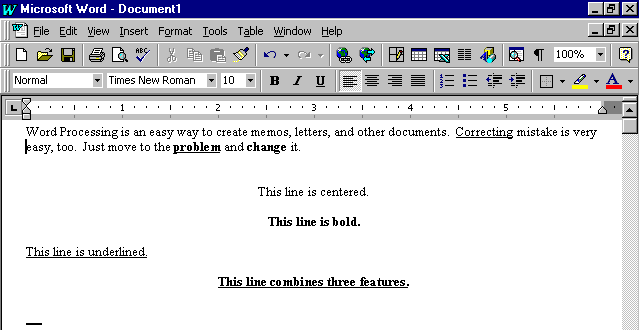 |
Now you try it.